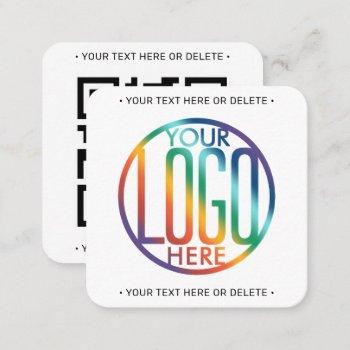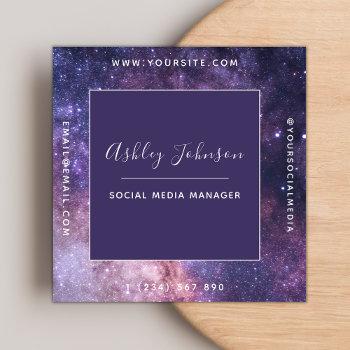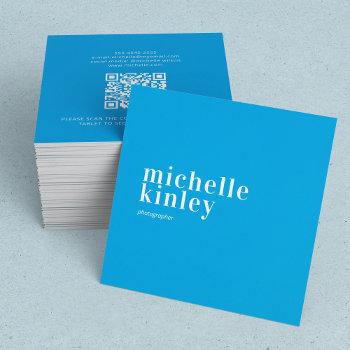$34.95 per pack of 100 business card
Get it for only $$20.97 per pack Learn How
Get 45% Off
Save up to 55% on your business cards
| Order | Save | New Price |
|---|---|---|
| 2 packs of 100 | Save 15% | $$29.71 per pack |
| 3 packs of 100 | Save 15% | $$29.71 per pack |
| 5 packs of 100 | Save 30% | $$24.47 per pack |
| 10 packs of 100 | Save 45% | $$19.22 per pack |
| 20 packs of 100 | Save 45% | $$19.22 per pack |
| 50 packs of 100 | Save 55% | $$15.73 per pack |
TO CHANGE BACKGROUND / TEXT COLORS, OR TO ADJUST TRANSPARENCY OF LOGO, SEE INSTRUCTIONS BELOW. Make a memorable impression with modern and professional custom logo and QR code square business cards. All wording on this template is simple to personalize or delete. Perfect to distribute to clients for promotional marketing purposes and to help customers quickly reach your website or social media page. Basic black and white design features a plain background, elegant minimalist typography, a scannable QR code, and your company logo or photo. These cards can share employee contact information, conference marketing materials, promotional corporate branding strategy, or event invitation details with online rsvp. Versatile classic layout can be customized for small businesses, large corporations, or freelance consultants. They present your message with a stylish simplicity which is both trendy and timeless. TO OPEN ZAZZLE DESIGN TOOL: Go to "Personalize this template", then scroll to bottom and choose "Edit using Design Tool." When finished customizing, select "Done." TO ADJUST LOGO TRANSPARENCY: In column on left, click "Your Logo." On the menu at the right under "Remove white from image," choose the option that works for your design. TO CHANGE BACKGROUND COLOR: In column on left, select "Background." A menu with color boxes will appear. You can choose one of the color boxes or if you want a larger selection, click the plus (+) sign. Move the dot around until you find a color you like or enter a hex number in the white box at the bottom. TO CHANGE TEXT COLOR: In column on left under "Layers," click the box that shows the text you want to change. On the menu at the right, select the box that says "Color" to display the color boxes. You can choose the color one of three ways: (1) select a color square, (2) enter a hex number, or (3) Select "Custom color picker" and move the dot around until you find one you like.